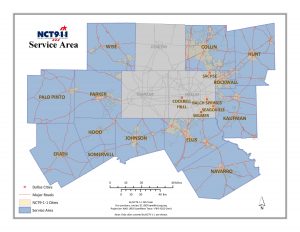How To Practice Calling 911
We at NCT9-1-1 don’t think it’s ever too early to have the “talk” with your kids. We mean having the 911 conversation of course! It’s important to teach your kids how, when, and why to dial 911 sooner rather than later so that they are prepared to handle an emergency when you’re not there to help them. Don’t forget to practice calling 911 as well with our Learn 9-1-1 App.
But how do you start the 911 conversation? By answering these four questions.
What is 911?
You have to start with the basics! To teach 911, start with why you would need to call. Emphasize that 911 should be used for emergencies only, which means you should only dial if you need immediate help from a police officer, firefighter, or paramedic. If you need help teaching this lesson, Zoey the Zebra and Thomas the Toucan are happy to take your kiddos on a 911 Adventure and teach them the basics!
When should you call?
Sometimes it’s hard to decide if you need to call 911 or not, but if your kids can answer yes to any of these questions, then they’ll know they need help!
- Are they or someone around them not breathing?
- Are they or someone around them in danger?
- Do they see fire or smell smoke?
- Are they or someone around them physically hurt enough to need an ambulance?
- Are they lost and not sure where a trusted adult is?
It’s also important to point out when not to dial 911. Make sure your kids know not to dial 911 if:
- A pet is injured. Call your veterinarian for that!
- Because they’ve been grounded. A bigger problem with the teenagers, but make sure they know that 911 is for emergencies only!
- If the electricity goes out. Some adults need to learn this lesson too! 911 can’t help get your power back, so you’re better off calling your utilities company!
How do you call?
It sounds obvious, but showing your kids how to physically dial 911 is important! Make sure they know how to dial on a cell phone and a landline phone, and show them where the emergency call function is located on both an Android and an Apple phone lockscreen.
What do you say?
There are three main pieces of information that the 911 call taker needs to hear: the location of the emergency, the type of emergency service needed, and the phone number of the caller in case they are disconnected. Teach your kids to memorize their home and school address, and have it written down somewhere in your home like on the refrigerator.
Now that you have the basics, how do you practice calling 911?
By downloading the Learn 911 App, you can practice dialing 911 from anywhere at any time as long as you have two cell phones. Visit NCT911.org/learn911 to find out how!