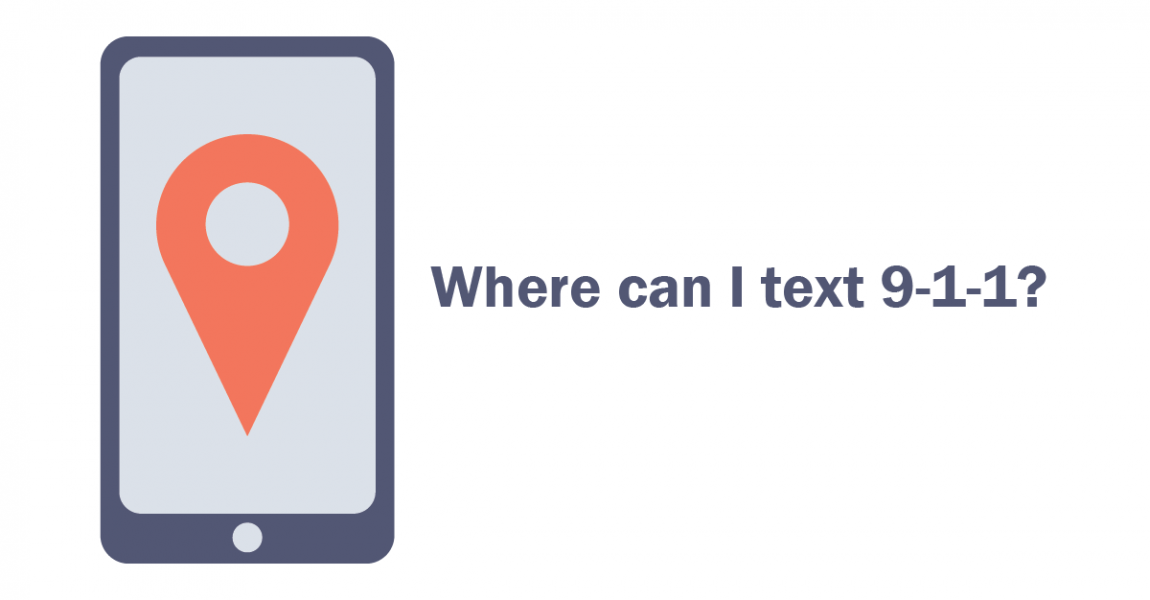
Yes, you can text 911! In certain areas at least. The North Central Texas Emergency Communications District (NCT9-1-1) was the first to introduce this life-saving service in Texas, and many other 911 authorities or individual agencies have implemented it as well. But we still receive a lot of questions about texting, so we’ve highlighted some of the frequently asked questions we get.
Where Can I Text?
The service is available in some parts of the country. It is estimated that about 20% of the country has implemented text, but it is still a widely unknown service even in activated regions. The communities in the NCT911 service area have been able to text since 2013, but we still see that about 85% of people reaching out to 911 do so with a cell phone.
Find out if your area has text-to-911 here.
How Do I Text?
Texting 911 is the same as texting anyone else. Just open your text messaging app, enter “911” into the send field, and type out your message. It’s important that you include your location information in that first text so 911 telecommunicators can dispatch help to you as soon as possible.
You also need to include the type of emergency service you need, such as police, fire, or EMS, and give the 911 telecommunicator a description of the emergency you’re experiencing. For example, a text to 911 might read:
“Help, I’m on the corner of Main Street and Wallaby Way, we need police and a paramedic. I just witnessed an accident.”
If text-to-911 is not available, you will receive a bounce-back text requesting that you call 911 instead.
When Should I Text?
For now, the best way to reach 911 is with a voice call. However, if you are unable to call or if it is unsafe for you to call, you can text instead. We recommend calling when you can over texting because 911 telecommunicators use background noise to help build situational awareness, and it prevents a delay in communication when speaking rather than texting.
Remember: call if you can, text if you can’t.